Description
Web Design Introductory 5th Edition By Campbell – Test Bank
- Contents
- Preface
- Ch 1: The Environment and the Tools
- Introduction
- Objectives
- The Internet and the World Wide Web
- Ways to Access the Internet and the Web
- Types of Websites
- Web Design Tools
- Web Design Roles
- Chapter Review
- Ch 2: Web Publishing Fundamentals
- Introduction
- Objectives
- Advantages of Web Publishing
- Basic Web Design Principles
- Writing for the Web
- Color as Web Design Tool
- Web Publishing Issues
- Chapter Review
- Ch 3: Planning a Successful Website: Part 1
- Introduction
- Objectives
- The Website Development Planning Process
- Step 1: Define the Website’s Purpose and Audience
- Step 2: Determine the Website’s General Content
- Step 3: Select the Website’s Structure
- Chapter Review
- Ch 4: Planning a Successful Website: Part 2
- Introduction
- Objectives
- Page Length, Content Placement, and Usability
- Step 4: Specify the Website’s Navigation System
- Step 5: Design the Look and Feel of the Website
- Step 6: Test, Publish, and Maintain the Website
- Site Plan Checklist
- Chapter Review
- Ch 5: Typography and Images
- Introduction
- Objectives
- Webpage Typography Issues
- Webpage Images
- Image File Formats
- Web-Ready Images
- Chapter Review
- Ch 6: Multimedia and Interactivity Elements
- Introduction
- Objectives
- Multimedia Issues
- Animation
- Audio and Video Elements
- Interactive Elements
- Chapter Review
- Ch 7: Promoting and Maintaining a Website
- Introduction
- Objectives
- Website Testing
- Website Publishing
- Website Promotion
- Website Maintenance and Evaluation
- Chapter Review
- Appendix A: HTML 5
- Introduction
- HTML Syntax
- HTML Tools
- HTML 5
- HTML 5 Tags and Attributes
- Appendix B: Cascading Style Sheets (CSS)
- Introduction
- CSS Benefits
- Style Rule Syntax, Properties, and Values
- Inline Styles, Internal Style Sheets, and External Style Sheets
- Style Sheet Conflicts
- The Evolution of CSS
- Appendix C: Responsive Web Design
- Introduction
- Responsive Web Design Techniques
- Responsive Web Design Tools
- Other Mobile Strategies
- Appendix D: Search Engine Optimization (SEO)
- Introduction
- How Search Engines Work
- SEO Techniques
- SEO Careers
- Index
|
Multiple Choice |
|
1. A computer _______ consists of connected computers, mobile devices, printers, and data storage devices that share of computing resources and data. a. server b. browser c. network d. web ANSWER: c POINTS: 1 REFERENCES: 2 |
|
2. The _______ is a worldwide public network that connects millions of private networks. a. intranet b. web c. home page d. Internet ANSWER: d POINTS: 1 REFERENCES: 2 |
|
3. A group of related specifically formatted electronic documents containing images, text, interactive elements, and hyperlinks accessed over the Internet is called a _______. a. website b. webpage c. web server d. webfile ANSWER: a POINTS: 1 REFERENCES: 2 |
|
4. The primary page at a website is called its _______. a. first page b. starting page c. essential page d. home page ANSWER: d POINTS: 1 REFERENCES: 2 |
|
5. _______ technologies and practices are designed to make users’ web experiences interactive by incorporating social media and user-driven content into webpages. a. Web 1.0 b. Web 2.0 c. Internet2 d. intranet ANSWER: b POINTS: 1 REFERENCES: 2 |
|
6. A _______ is a word, phrase, or image that connects web2pages. a. weblink b. quicklink c. hyperlink d. jumplink ANSWER: c POINTS: 1 REFERENCES: 2 |
|
7. Who is credited with the early vision and technological developments that led to today’s World Wide Web? a. Tim Berners-Lee b. Steve Jobs c. Steve Ballmer d. Bill Gates ANSWER: a POINTS: 1 REFERENCES: 3 |
|
8. A saved link to a webpage is called a _______. a. meta tag b. robot c. bookmark d. spider ANSWER: c POINTS: 1 REFERENCES: 4 |
|
9. _______ enables users to chat using mobile devices. a. SCM chat b. Vidspeak c. Interchat d. MIM ANSWER: d POINTS: 1 REFERENCES: 5 |
|
10. Which of the following is a software application used to send and receive electronic mail or e-mail? a. Mozilla Thunderbird b. Windows Live Messenger c. AOL Instant Messenger d. WebEx ANSWER: a POINTS: 1 REFERENCES: 5 |
|
11. _______ allow(s) users to communicate with each other using text, audio, video, whiteboard, and shared files without leaving their own desks, thereby improving employee productivity and reducing expenses. a. Virtual meeting spaces b. IRC c. IM chat d. E-mail ANSWER: a POINTS: 1 REFERENCES: 5 |
|
12. _______ is an example of a massively multiplayer online game (MMOG). a. Wikipedia b. Minecraft c. Facebook d. LinkedIn ANSWER: b POINTS: 1 REFERENCES: 7 |
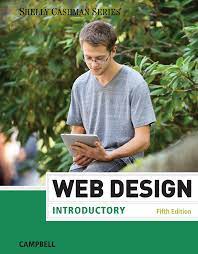




Be the first to review “Web Design Introductory 5th Edition By Campbell – Test Bank”